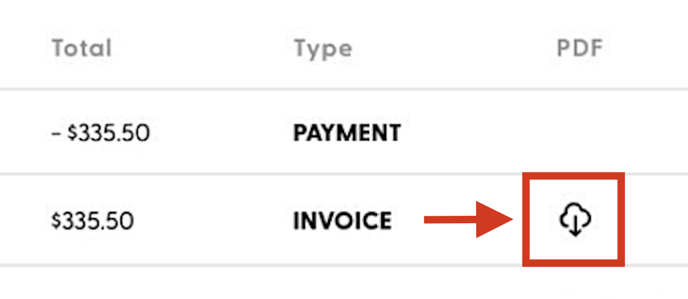Adjusting to receiving orders, reconciling, and invoicing in the Odeko Supply Portal
Transitioning to an entirely paperless workflow can be a tough adjustment, even with a software as intuitive as Odeko's Supply Portal. While there may be a few process changes to get used to, there are some huge benefits to this updated process. Over time, you will save time, realize added efficiency, and get a single storage for paperwork accessible anywhere at the click of a button!
This article will cover the three major workflows of receiving an order - checking items in, reconciling orders, and collecting your invoice.
If you need a hand with placing an order, please feel free to check out our tutorial on that here.
Checking Items In
Checking your orders in has never been easier! Right as you arrive and see your order, you can pull up your Odeko Supply Portal and follow the steps below (click the Next icon to begin)
Reconciliation
You can quickly reconcile an order by going to your Dashboard, finding an order, and selecting the Reconcile icon to the far-right. If you receive and item that needs a credit, you are given 7 days to submit this to our team.
For a step-by-step tutorial on submitting a reconciliation through Odeko's Supply Portal, please click the "Next" icon in the box below to see how it's done!
Accessing Invoices
Now that you have checked your items in, and reconciled if necessary, let's find where your final invoices are located! Viewing your café's invoices, checking your balance, making a payment, and saving a stored payment method are all accessed on your Invoices page.
For more details on how to perform those actions, click here, but in this article we will specifically be showing how to access a printable invoice.
NOTE: This article is intended for users with the role and permission level of "Owner". A manager or barista will not have access to the invoicing module or payments. If you do not have access to this page but are an Owner, please reach out to your Account Manager or Onboarding Specialist.
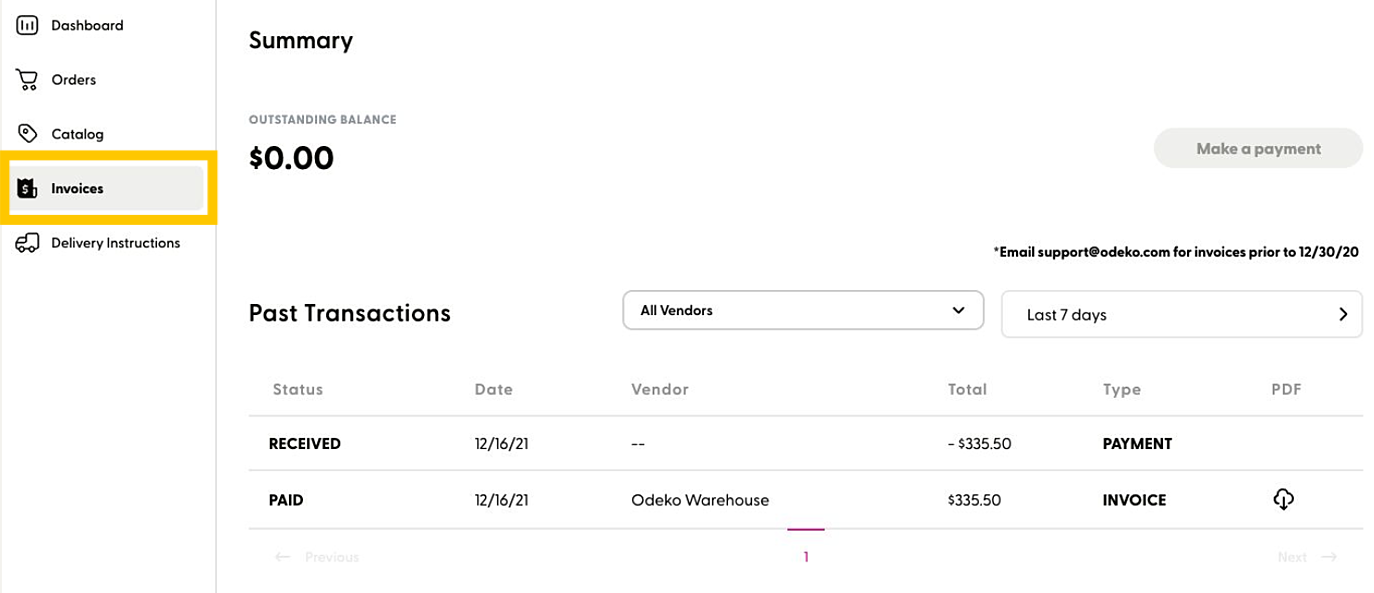
You will notice a small cloud icon to the far-right of any invoice In your account, please click this to obtain a familiar, printable invoice for your records.