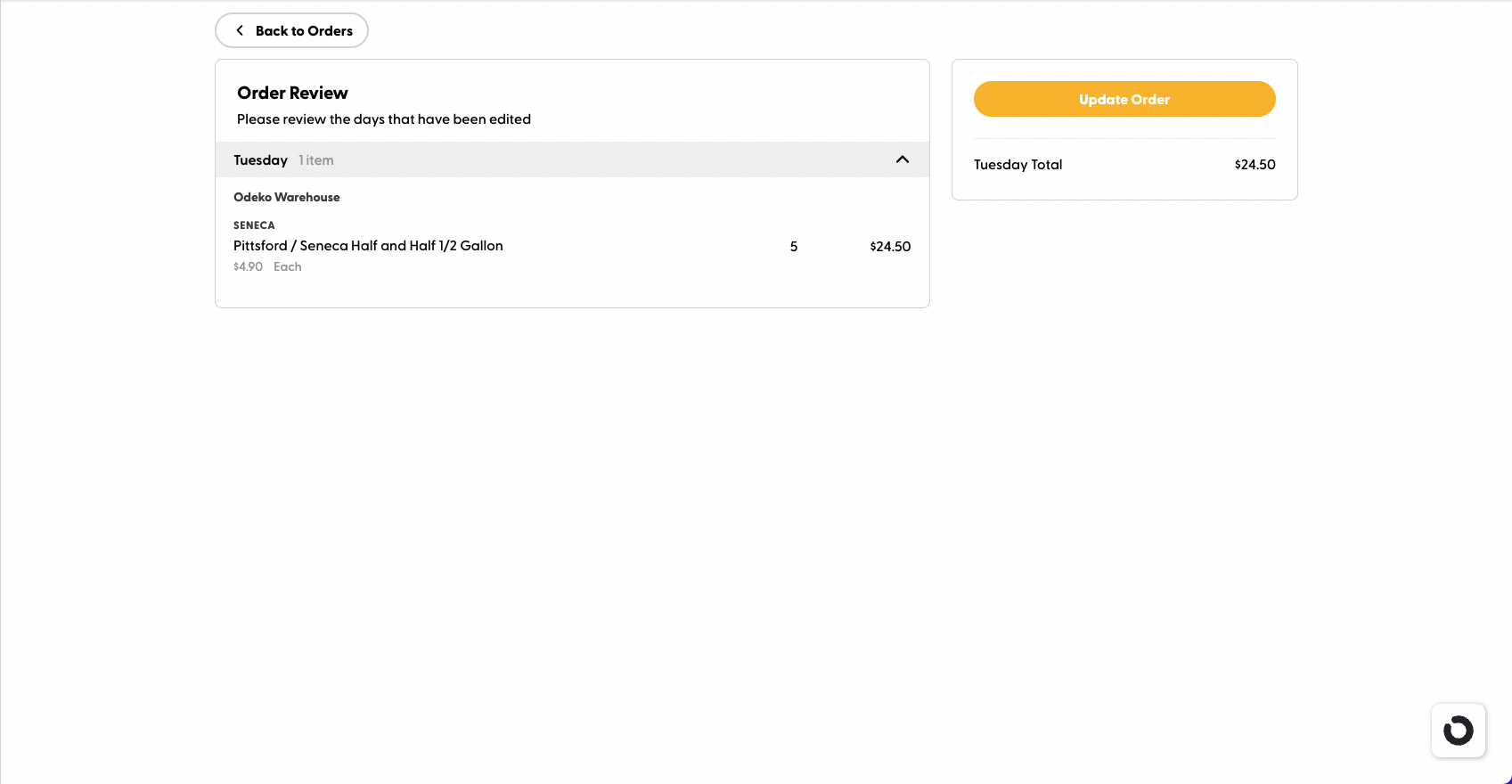Set it and forget it with recurring Standing Orders!
What is a Standing Order?
Standing Orders are orders that will automatically come in on the days and in the amounts that you choose.
You can design or adjust them by going to the Orders submenu on the left, and selecting Standing Order.
The items you see in your Standing Order list are built from the Catalog items you have selected to appear as an Order Guide (for help building your Order Guide, see our walk through here).
NOTE: Standing Orders are automatically placed at the cut-off time for delivery. Cut off times vary, so please reach out to your Account Manager about specific cut off times in your area.
Creating a Standing Order
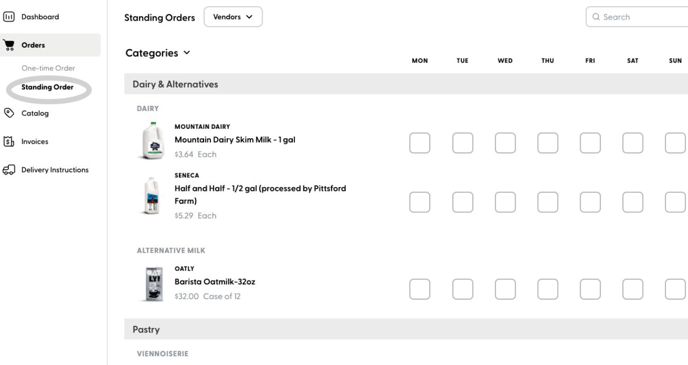
To build out your order, simply find the item you would like to order, and decide what day you would like to receive it each week. You will see empty boxes next to each item available to order that day; this is not a checkbox but rather a box to enter the quantity you would like to receive. The key process difference between creating a Standing Order or placing a One-time Order is on this screen, in that you will notice no dates, rather just days of the week; remember, these orders will run automatically each week on your selected days!
For example, If you know you will always need 15 gal of whole milk every Wednesdays, this is where you can set it and forget it!
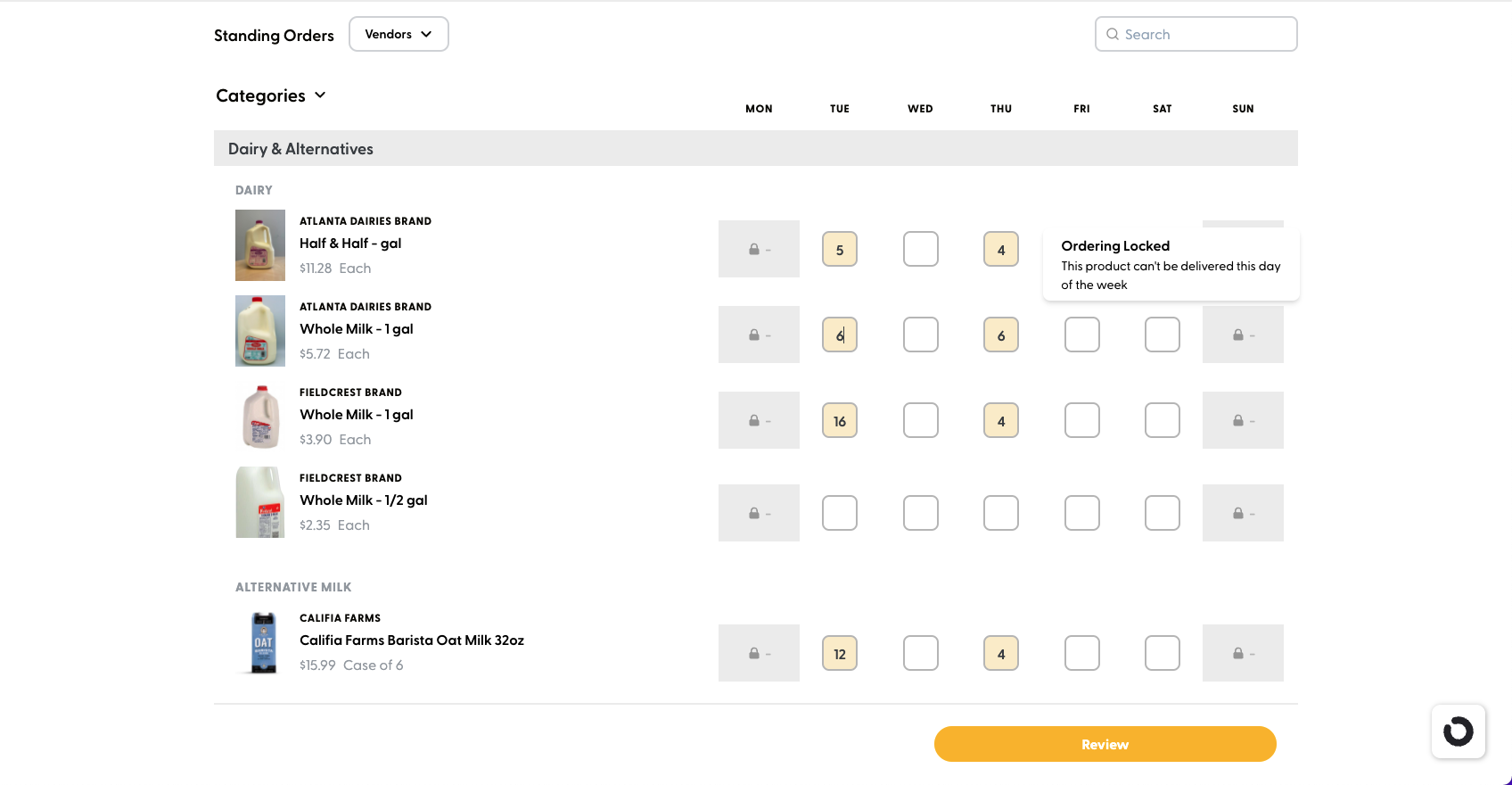
Indicate how much of each supply you would like, and leave anything blank that you do not want. If you see a Lock Icon, this means this item is unable to be delivered at that day due to delivery schedules, holidays, or occasionally a lack of inventory.
If this screen is a bit too packed for your taste, feel free to filter by Vendors using the dropdown menu along the top of the page.
You will be taken to an Order Review screen - just click Review at the bottom to double check your order before officially creating or adjusting, and finally press Update Order to make your changes effective for your next delivery!