How do I use Invoices in my supply portal?
Where can I find it?
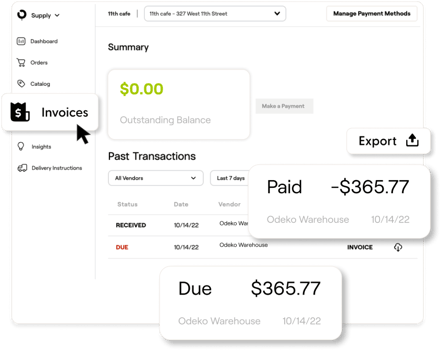
Log in to the Odeko Supply portal. Once in the portal, go to the Invoices tab in the left navigation pane. You will then see your past transactions automatically populate, with options to filter in order to find what you want.
How do I use it?
- Click the export button to download the data in a variety of formats
- Click the All Vendors button to generate a drop-down menu that allows you to select an invoice by vendor
- Click the button displaying a timeframe to generate a dropdown where you can choose the window you’d like to display
- Under the PDF column, click the cloud download button to download in PDF format