How do I remove items?
Learn how to remove items from your order.
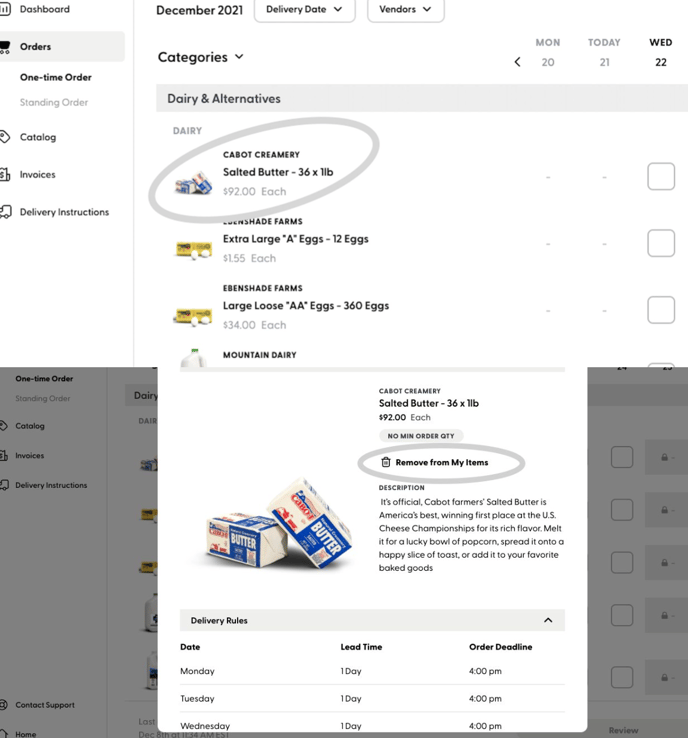
Removing items can be done from the One Time Order list. You will select the item and a pop up will show up that gives you the option to remove the item from your One Time Order list. Hitting the trash can icon will take this off your list, but it can always be re added via the Catalog if needed.